What is a flipped classroom?
Flipped classrooms occur when the teacher gives the students the content via video or other media to view at home. By using this practice, students are able to receive help with solving problems and applying the learning while at school with the teacher.
Learner Centered vs. Student Centered Classroom
- if you're just lecturing, the classroom is not allowing for student direction
- giving the students the lesson at home and working through the content during class time working through problems
- students struggle with the practice problems the most, which leads to frustration and incomplete assignments
- giving the students the lesson at home and working through the content during class time working through problems
- students struggle with the practice problems the most, which leads to frustration and incomplete assignments
Benefits of a Flipped Classroom
- Students are able to complete more of the assignments since the work is done at school
Students without Internet Access
After school tutorials, library hours, notes transcription can serve as alternatives for students that are not able to access the video content. A beginning of the year survey can help to identify the students who might need accommodations throughout the year.
Tools for Creating Videos
- Educreations - available for PC and iPad
- ShowMe - only available on iPad
- Explain Everything - available on Android and iOS
- Screencast-o-matic - use from a PC to record the screen with voice
- ShowMe - only available on iPad
- Explain Everything - available on Android and iOS
- Screencast-o-matic - use from a PC to record the screen with voice

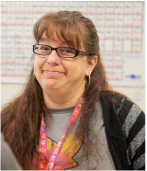
 RSS Feed
RSS Feed